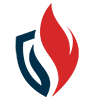Need help with a course or have a question for our sales team?
We’re here to help!
Technical Support
Forgot your password for SecurityFireTraining.com? Click here
Technical support hours of operation are
Monday - Friday, 8 a.m. to 8 p.m. EST.
For technical assistance with a course or the website,
you can contact us here:
PH: (502) 254-1506
Email: support@securityfiretraining.com
Or use the technical support contact form:
Contact Technical Support >
Sales Support
Email: sales@securityfiretraining.com
Or use the sales support contact form:
Contact Sales Support >

FAQs
What are CEU’s?
CEU stands for Continuing Education Unit, which is primarily a nationally recognized method for granting credit to individuals who seek further professional development. Many industries, including the security industry, require members who hold licenses or certifications within the industry maintain those credentials by obtaining a certain number of continuing education units (CEUs) each year. CEUs ensure the student will stay up to date on the latest trends, techniques, and technologies. One of the ways the industry stays current is by encouraging its members to obtain CEUs by taking classes that further their professional development. It's also important to keep in mind that varying organizations call CEUs something different, such as CPDs (continuing profession development), CECs (continuing education credits), or even LUs (Learning Units).
What if I forget my account password?
If you’ve forgotten your password, you can have the site email you a Reset Password link. Click the Support link in the top menu bar, and then click the link following "Forgot your password for SecurityFireTraining.com?" You'll be taken to the "Reset My Password" page. Enter your email address, click send, and then check your email.
You should receive a link to reset your password in an automated email within a few minutes. Please note that the email link will be active for only 20 minutes. If you try this approach and are still having problems, contact Technical Support at (502) 254-1506.
You should receive a link to reset your password in an automated email within a few minutes. Please note that the email link will be active for only 20 minutes. If you try this approach and are still having problems, contact Technical Support at (502) 254-1506.
How do I find my current CEU status?
You can find your current CEU status – your test score, and your certificate status – by logging into the system and clicking the My Training link. From the My Training page, you’ll also be able to take the course, reprint a receipt or reprint your certificate.
How long do I have to take the course?
You have 12 months from the date of purchase to take all of our courses. Once you have begun a course, you are given a generous amount of time to complete it. Most of the courses on our site take approximately one hour to complete. However, we have some courses that are much longer – going as long as six (6) hours. You are given 4 hours for each 1-hour module to complete it and review the materials. If you need longer to complete the training, you or your manager must contact Support and ask for more time to be granted.
Can I retake a course I purchased?
You can retake or review a course as often as you like within the 12-month timeframe, as long as you do not exceed the allotted 4 hours per 1 hour module. Please note that each time you take a course, your previous test score is reset and is irretrievable.
How do I know my online credit card transaction is secure?
SecurityFireTraining.com uses 256-bit SSL encryption for its financial transactions. You can verify our security certificate by double-clicking on the lock-icon that appears in the lower-right of your browser when you’re purchasing a course. Double-clicking the lock icon will display the certificate, which is issued by Trustwave.
What are my payment options?
SecurityFireTraining.com currently accepts VISA, MasterCard, Discover and American Express. If you’d like to pay by Purchase Order or some other method, please contact us. Personal checks will not be accepted for payment also courses may be purchased in an annual Library Subscription program or through a monthly billing service.
What proof do I have that I completed and passed a course?
At the end of each course, you’ll be given the chance to print your site-generated certificate. You can also come back and reprint that certificate from your My Training page. That certificate is proof that you passed the course.
Why do the screens timeout in my course?
All webpages on the web timeout. This is a function of the internet itself, and we have no direct control over it. When the internet sees that a page has been inactive, or sees no activity on a page, it will timeout. When a web session times out, it typically gives no indication that it has done so. However, we do start a timer on each page that will alert you that the session is about to timeout. This prevents lost work or thinking you have completed a course or its exam when, in actuality, the session has timed out and all of your previous work/answers were lost. We can't prevent a web session from timing out, but we do warn you when it is about to happen.
My course locked up. What does that mean?
Our courses are approved for CEUs which means the student must take the entire course and read the pages, not just flip through each page as quickly as possible until they reach the end of the training then hope they pass the exam. We have special code placed in our training that can detect if a student is attempting to by-pass reading each page. If our system determines that you are attempting to subvert this and scoot past each page quickly, the course is designed to slow you down. On the first detection, you will simply be given a warning notice that this was noticed. On the second detection, you will have to sit in a virtual “Time Out” for 60 seconds before the course will proceed. Upon third detection, the course will lock up. You will then need to call Technical Support, let them know what happened, and have the course unlocked again.